For a more in-depth user guide to these power bank charger products, including a downloadable guide and video guide option, please visit our detailed help section here : HELP SECTION

A power bank charger is a portable electronic device that is designed to store electrical energy and then use it to charge other electronic devices, such as smartphones, tablets, and laptops. The power bank charger typically consists of a rechargeable battery and one or more USB ports for connecting to the devices to be charged.
Subbytech Power banks are available in different sizes, capacities, and shapes, ranging from small and compact models that can fit in a pocket to larger ones that can charge multiple devices simultaneously. They are particularly useful for people who travel frequently or spend time away from electrical outlets, as they allow them to charge their devices on the go.
Subbytechs 10,000mAh capacity power banks can charge up to 3 devices at the same time, via one wireless charging AND two USB cable sockets.
Subbytechs 20,000mAh capacity power banks can charge up to 3 devices at the same time, via one built in charging cable AND two USB cable sockets.
Having multiple devices charging off a power bank at the same time, will slow the charging rate to what is known as "Trickle Charge" speed.
The duration of the power bank on a single charge can vary depending on the specific charger, the devices being charged and the amount of devices being charged at the same time.
As a guide a 10,000mAh power bank charger can typically charge a modern phone between 2 and 3 times, before needing to be recharged itself.
As a guide a 20,000mAh power bank charger can typically charge a modern phone between 4 and 5 times, before needing to be recharged itself.
The minimum current requirement (the lowest amount of power a device needs to draw from the battery so that it doesn’t turn off) for our battery is about 30mAh to 90mAh. When the required input of low-powered devices is less than the battery's minimum current requirement, there will be no current to charge the devices.
This allows for multiple devices to charge off the one power bank charger without causing overheating of the power bank.
Yes, you can charge non-wireless charging phones/devices by connecting them to the power bank, via one of the cables that are provided free to you, with each powerbank. Depending on the type of power bank you get, you can also use the built in cables too. Built in cables are only available in the Fast Charge power banks chargers.
Each power bank comes with OUTPUT USB sockets that you use for charging your devices. They also have specific INPUT USB sockets that you use to charge the power bank itself.
Each power bank is different so check out the specific user guide for the power bank you have.
Depending on the type of power bank you have you can use Micro USB cable, iPhone cable or USB C cable to charge it. All Subbytech power banks are supplied with all these 3 cable types, so you will have the correct cable to charge your power bank right from the start. You can of course use your own charging cable if you wish, if it is compatible with the power banks INPUT charging socket.
Different capacities of Subbytech power banks will take different times to charge.
10,000 mAh capacity power banks take around 3 or 4 hours to charge fully.
20,000 mAh capacity power banks take around 6-8 hours to charge fully.
Some phone models have different positioning for the wireless coils. Check the image below for an idea of your brands position so you know where to put the phone on the powerbank correctly.

For a more in-depth user guide to these fast charge plug products, including a downloadable guide and video guide option, please visit our detailed help section here : HELP SECTION

A Subbytech GAN charging plug is a type of charging adapter that is capable of providing higher watts of power, compared to a standard plug, to a compatible device. It uses Gallium Nitride (GAN) technology, which allows for higher power output in a smaller and more efficient package
A Subbytech GAN charging plug can typically charge a wide range of devices, including laptops,
smartphones, tablets, and other USB-C devices.
USB Power Delivery is a standard that allows for fast charging of compatible devices over USB connections. It enables charging at higher voltages and currents, allowing for faster charging times
A standard charging plug typically provides up to 10-25 watts of power, while a Subbytech GAN charging plug can provide, depending on the model of plug, up to a total of 150W of power. This means that a 150W GAN charging plug can charge devices MUCH faster than a standard charging plug, and can even charge high-powered laptops and other devices, at the same time too!
While a Subbytech GAN charging plug can be used with a wide range of devices, it is important to ensure that your device is compatible with the plug's output voltage and amperage. To get the benefit of the super fast charging, your phone or device must be able to use that super fast charging technology hardware. Basically your phone determines what charging speed it can do, not the plug. The plug will send whatever charge down the cable that your phone can take and no more, thanks to the overcharge protection in each Subbytech fast charge plug.
Yes, you can use a 150W GAN charging plug with a device that requires less than 150 watts of power. The device will only draw as much power as it requires, and the charging plug will not overheat or cause any damage, thanks to the built in Overcharge and Overheating protection hardware in each plug.
Charging times can vary depending on the specific device, its battery capacity and quality of battery inside the device. Subbytech GAN charging plug can typically charge a compatible device much much faster than a standard charging plug. For example, a phone that can do 100W Power Delivery charging, will charge the battery from 0% to 80% charged, in around 30 mins. It takes longer to charge from 80% - 100% battery due to built in Overcharge protection, than it does from 0% - 80% battery. This is by design to protect your device and keep it safe.
Yes, the Subbytech GAN charging plug is safe to use. It is important to avoid using counterfeit or low-quality charging plugs, as these can potentially damage your device and pose a safety risk. Subbytechs GAN plug is Quality tested twice, before shipping to you, for your peace of mind.
The 150W GAN plug can charge a Steam Deck in standby mode at a similar speed to the original charger. You may see a "Slow Charger" warning on-screen, but the full charging time would be similar to the original charging time and the warning can be turned off. Charging and playing a Steam Deck at the same time will significantly increase the time required to fully charge due to using power while playing. At the point when Steam Deck requires less than 30W of power, the 150W plug will dynamically adjust output based on the device's needs and might cause a slow charger warning again, which is determined by the unique charging strategy of Steam Deck itself, not the plug.
The charging ring popup of the Samsung S22 series phone displays the corresponding colour according to the initial power emitted by the Subbytech GAN 150W plug. The output power is constantly adjusted due to power allocation technology, resulting in it appearing green rather than blue, but the actual charging power and fully charge times are the same as the original Samsung charger. The Samsung S22 series phones have a charging logo that says "super fast charging" at the bottom of the phone screen, which can also be used to identify that it is super fast charging too.
Affordable and future proof, we have exactly what you need in our store.
For a more in-depth user guide to these charging cable products, including a downloadable guide and video guide option, please visit our detailed help section here : HELP SECTION

Imagine charging cables as different types of keys for charging your devices. USB-A, USB-C, and Micro USB are like three different kinds of keys that fit into different types of locks on your devices.
Remember, when you're choosing a charging cable, make sure to pick the one that matches the charging port on your device. Check your device user manual for help, OR CONTACT SUBBYTECH HERE FOR HELP.
And if you have devices with different types of ports, you might need different types of charging cables or adapters to keep everything charged up!
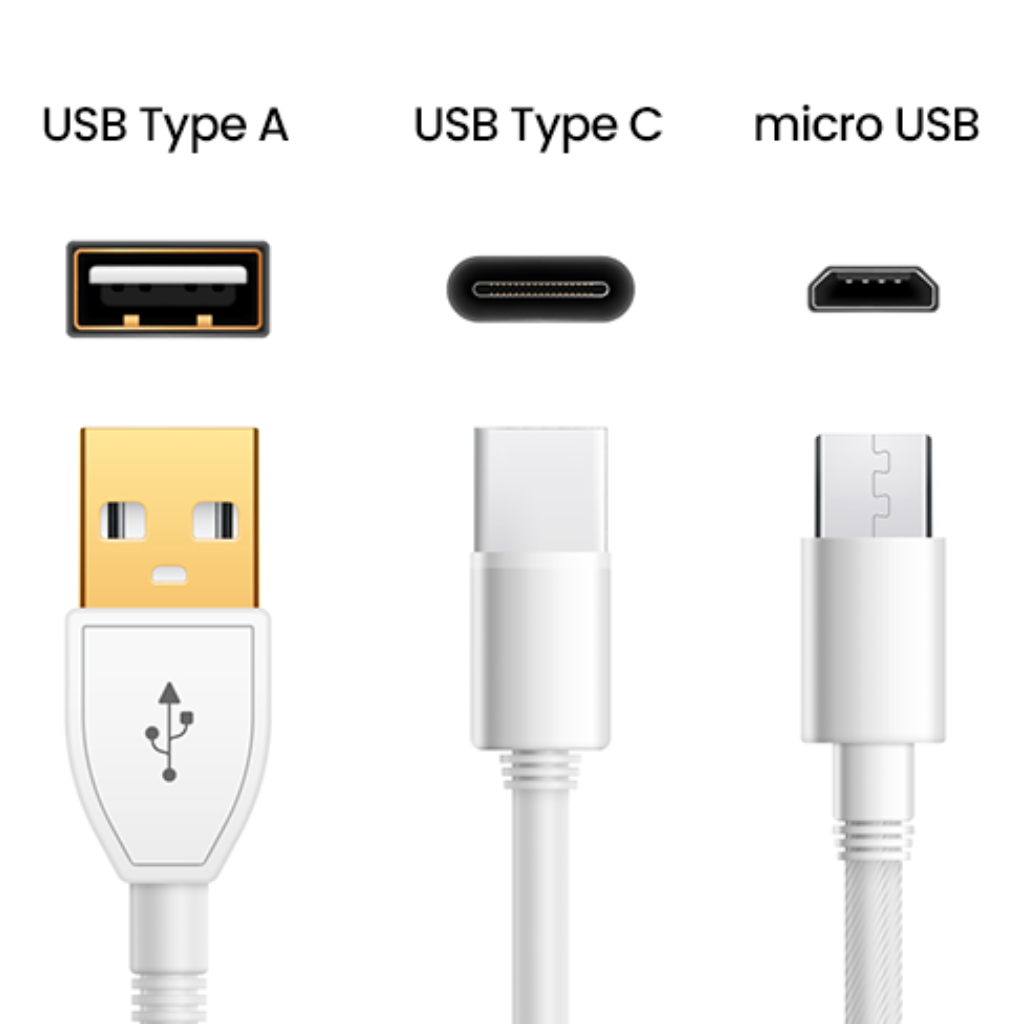
Using a cable that supports fast charging can indeed speed up the charging process, but your charger and device need to support fast charging as well. Make sure to use a compatible fast charger and cable for the best results.
Yes, many charging cables support data transfer between your phone and a computer. Make sure the cable you're using is labelled as a "data cable" or "sync cable."
Connect one end to your phone and the other to a computer's USB port to transfer files.
Subbytech have carious types of charging cables in our store. Depending on which type of cable you need, the sizes range from custom made 30cms up to 3m in length.
Some use examples are below but you're not limited to any length in particular.
30cms length : Good for computer or powerbank use. Less cable length to handle.
1m length : Good for using in your car or working at your PC/Laptop. Long enough to be handy, but not too long to be a hassle.
2m length : This is the most common length for all uses. A good balance of length and convenience.
3m length : This is for those who want extra length to stretch over a longer distance. Ideal for bedroom or livingroom use so you can move your device around with no compromise to charging.
For a more in-depth user guide to these earphone products, including a downloadable guide and video guide option, please visit our detailed help section here : HELP SECTION

Yes Version 1.0 and Version 2.0 of our earphones both work on iPhones.
Yes Version 1.0 and Version 2.0 of our earphones both work on Android type phones.
Noise cancellation in in-ear earphones is a technology that actively reduces or eliminates external ambient sounds by generating anti-noise. This anti-noise is combined with the incoming sound waves to cancel out unwanted noises, creating a more immersive listening experience.
Noise cancellation in in-ear earphones involves the use of microphones to pick up external sounds and then generate sound waves that are the exact opposite (anti-phase) of those external sounds. When these anti-noise sound waves are combined with the original sound waves, they cancel each other out, reducing the perception of outside noise.
Yes, there are mainly two types of noise cancellation in in-ear earphones: active and passive. Active noise cancellation (ANC) uses built-in microphones and processing to actively cancel out external noise. Passive noise isolation, on the other hand, relies on the physical design of the earphone, such as the use of snug-fitting ear tips, to block out noise naturally.
Subbytech uses Active Noise Cancellation (ACN) technology option in our earphones.
Noise-cancelling in-ear earphones offer several benefits:
You will get 2 charging cables free with your earphones:
USB C to Lightning cable
USB A to Lightning cable
1. Depending on which source of power you choose to use to charge from, pick the relevant cable that fits in the power socket. USB A or USB C end of the cable
2. Plug the Lightning end of the cable into the earphone case (with or without the earphones in the case)
3. The charging light will turn on in the case and your earphones case will start to charge.
Both cables will charge your earphones at the same speed.
1. Place the earphone case on the wireless charging surface with the status light facing up
2. The case charging status light will turn on for a few seconds, then off again.
3. If you do not see the status light, try repositioning the earphones case on the wireless charging surface
4. Due to the earphones case overheating protection feature, the case may periodically stop charging for a few seconds, before beginning again (you will see the status light). This is a normal so don't worry.
If you still need help, please contact us here
Contact Us